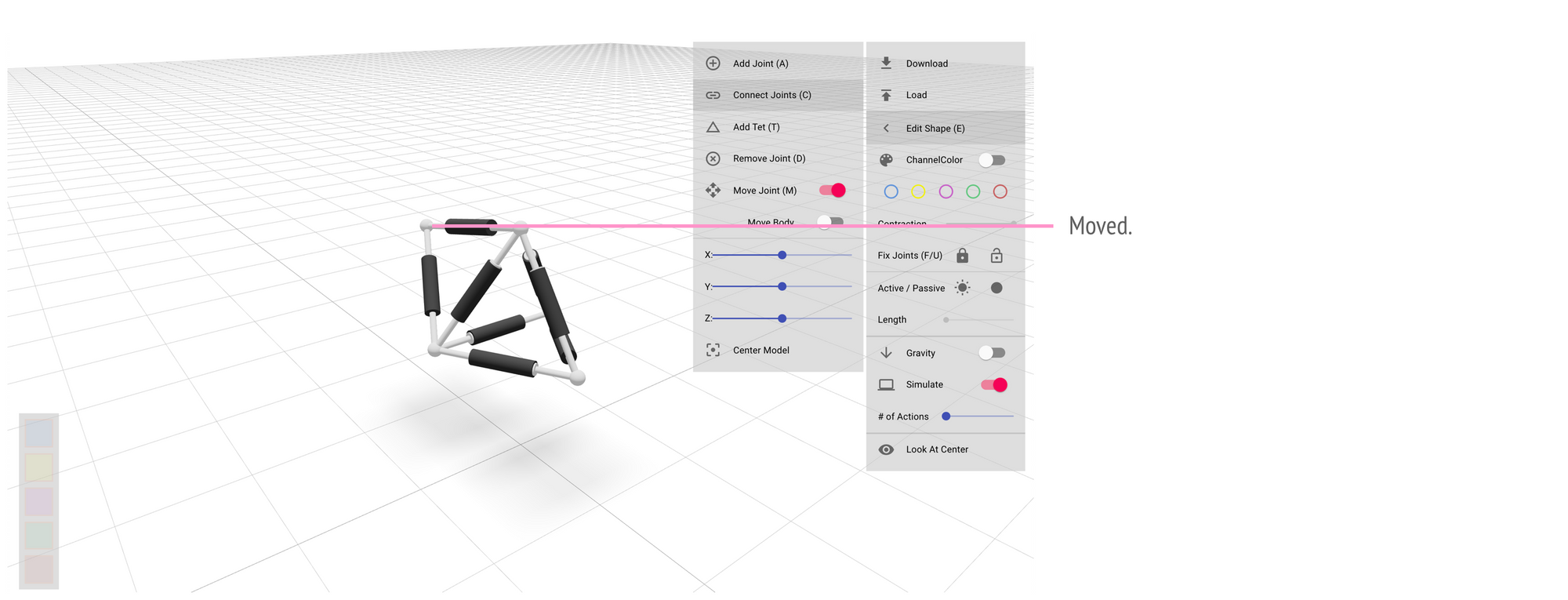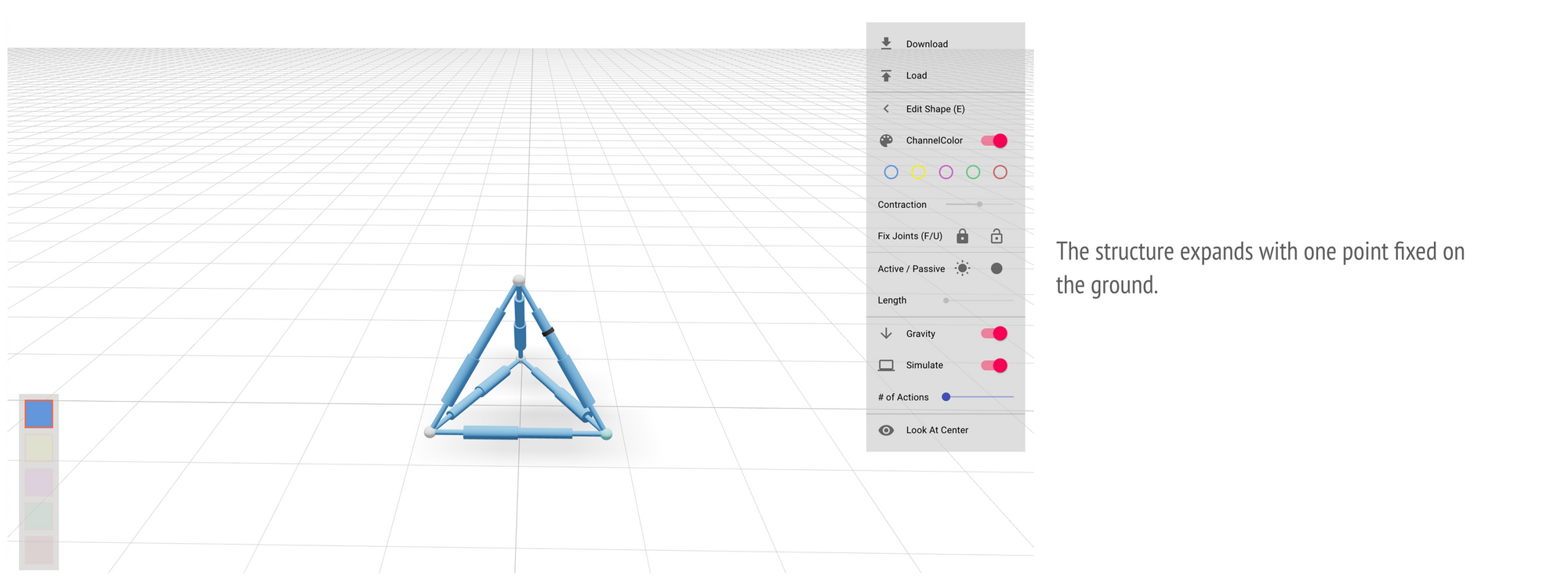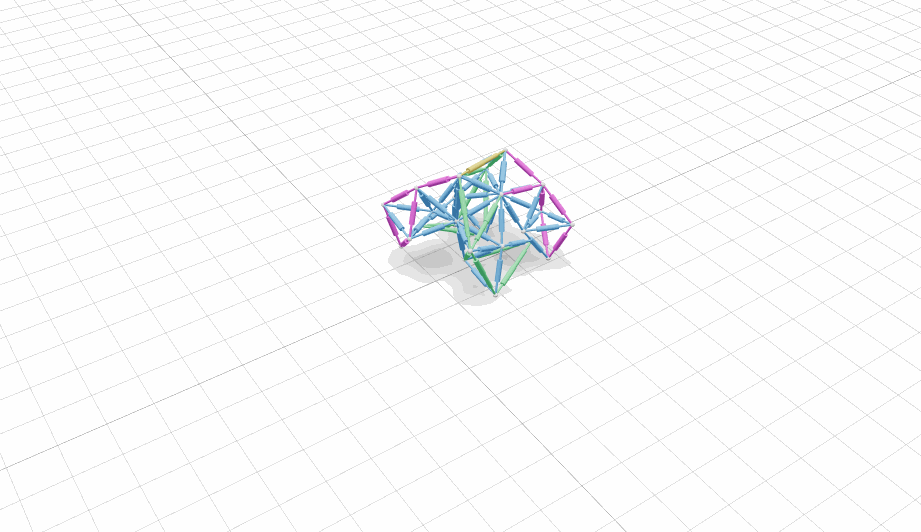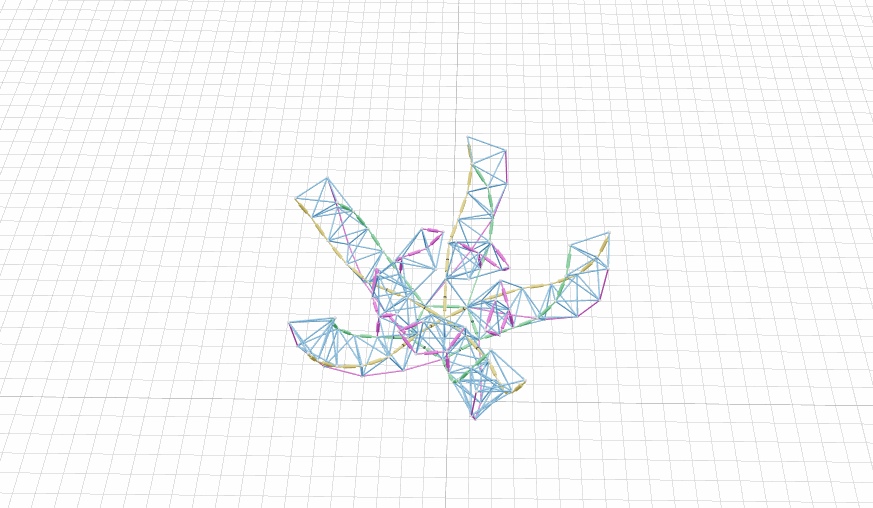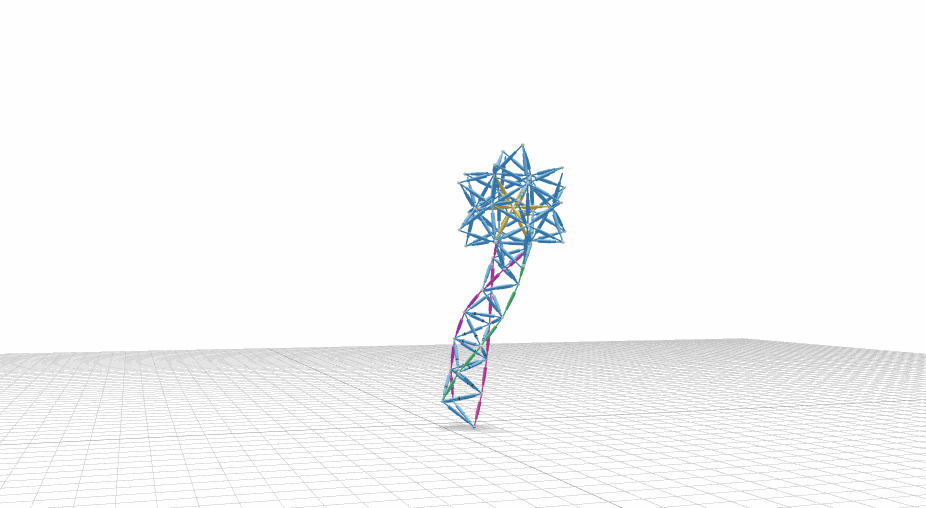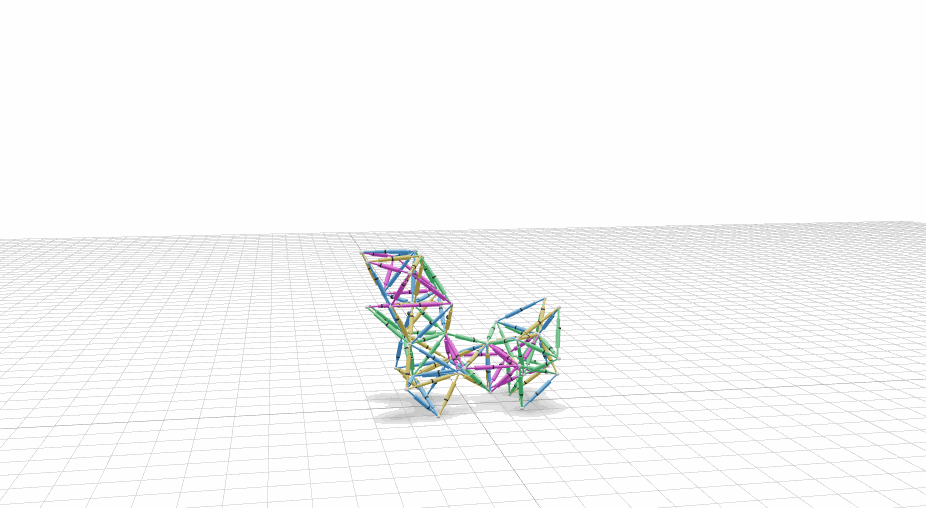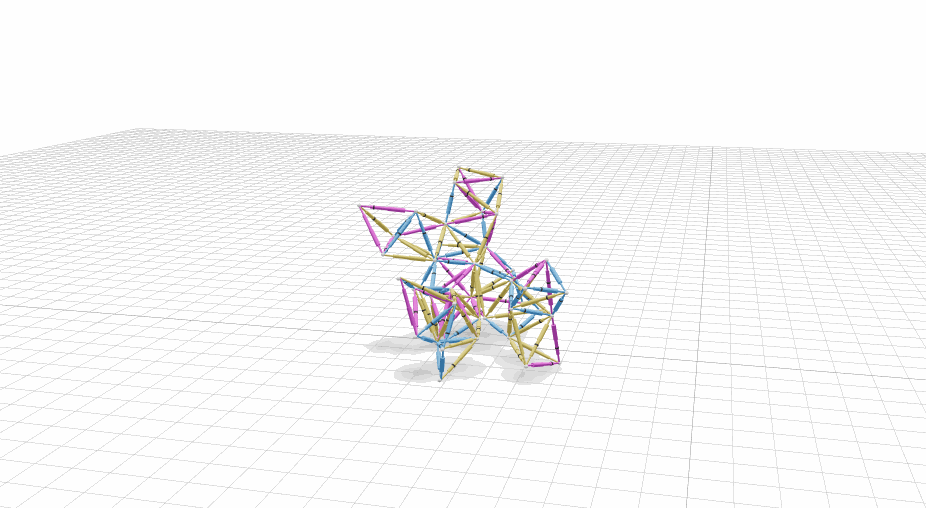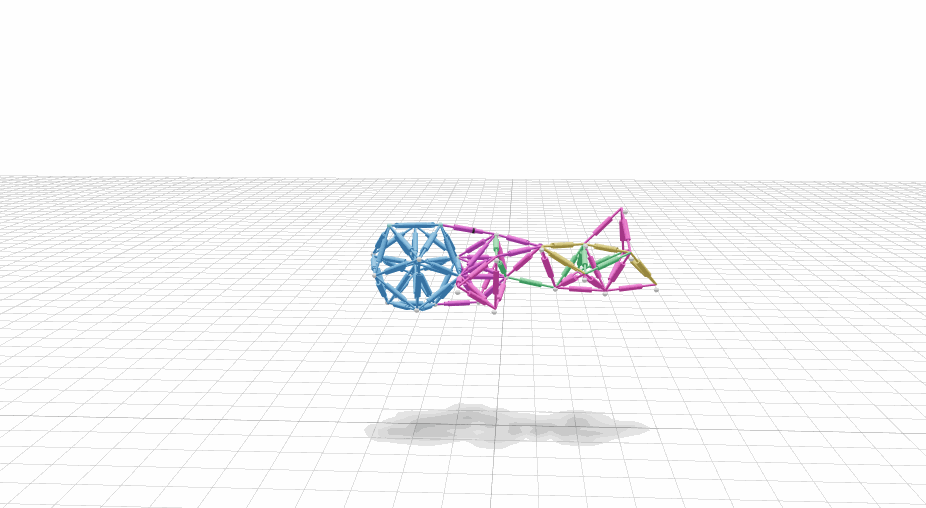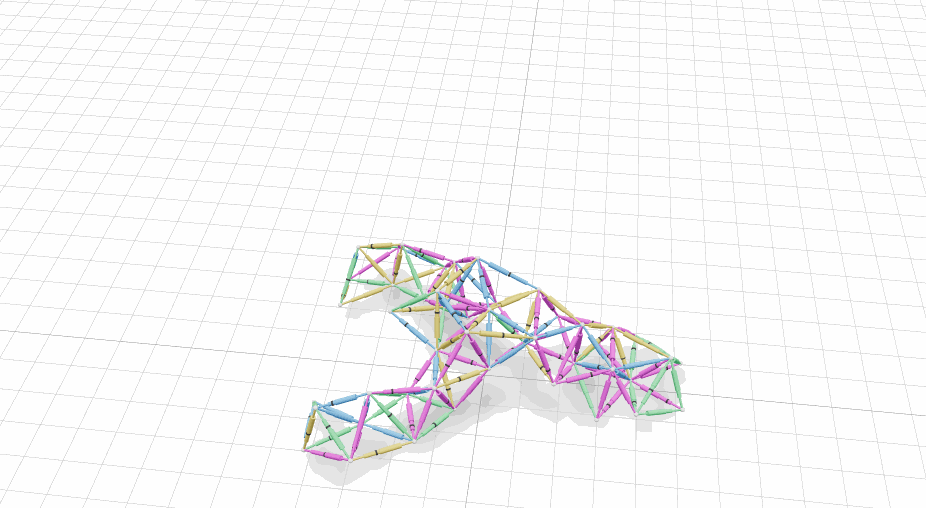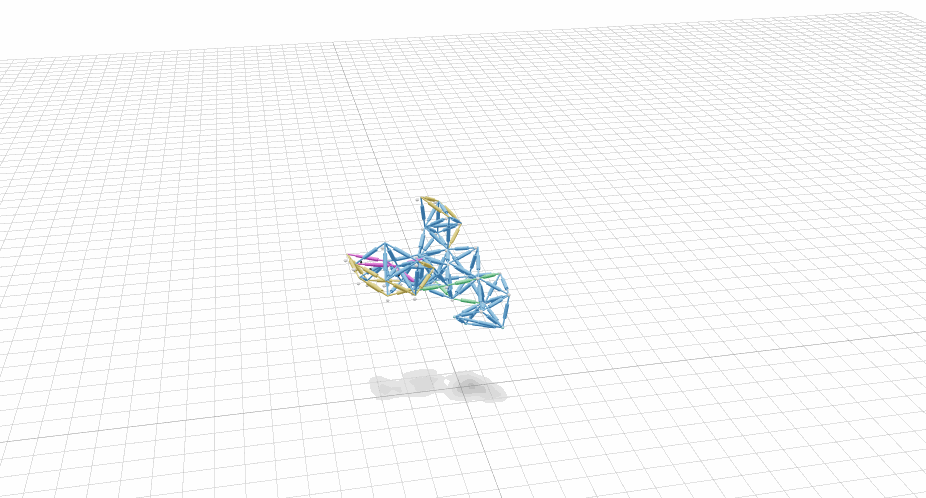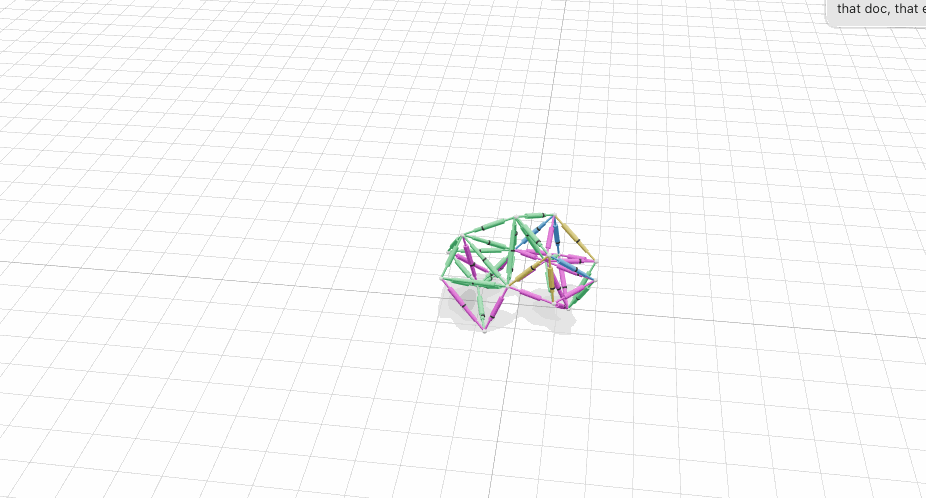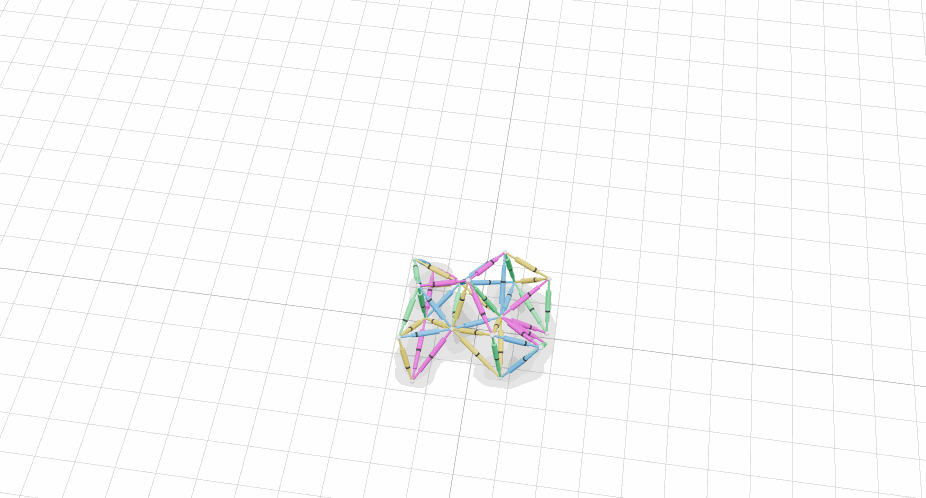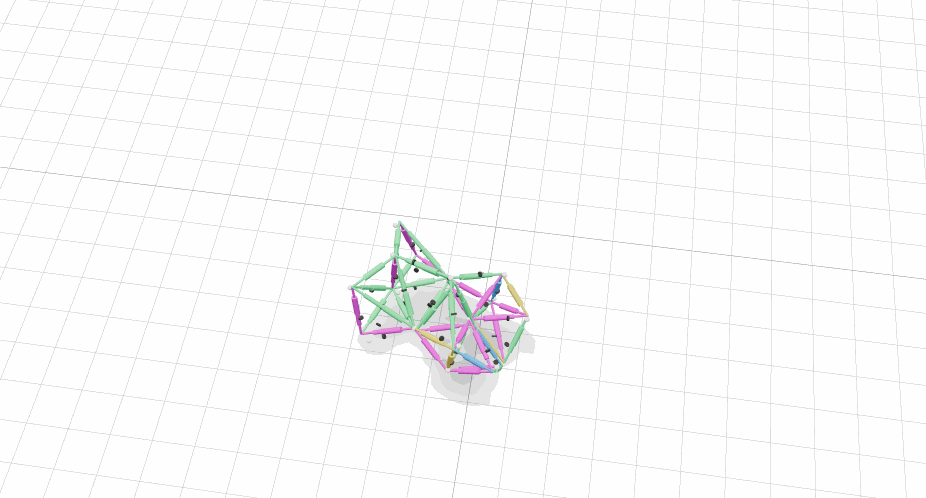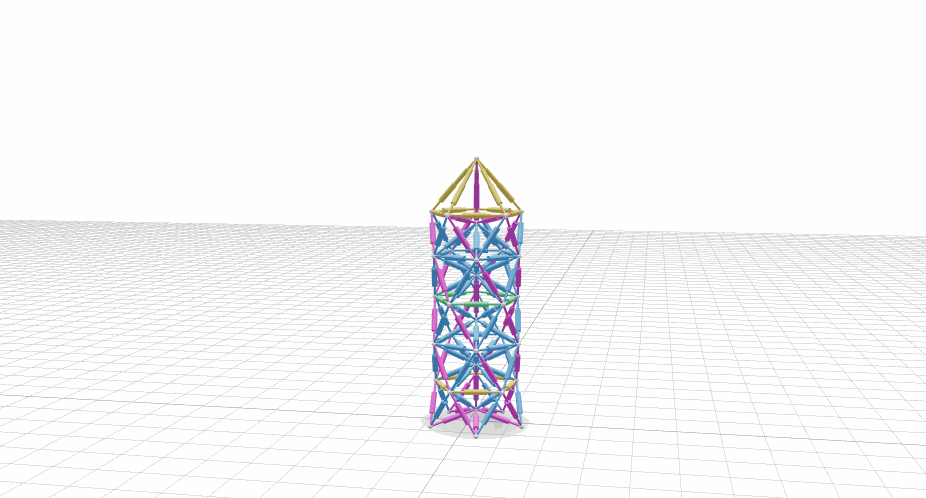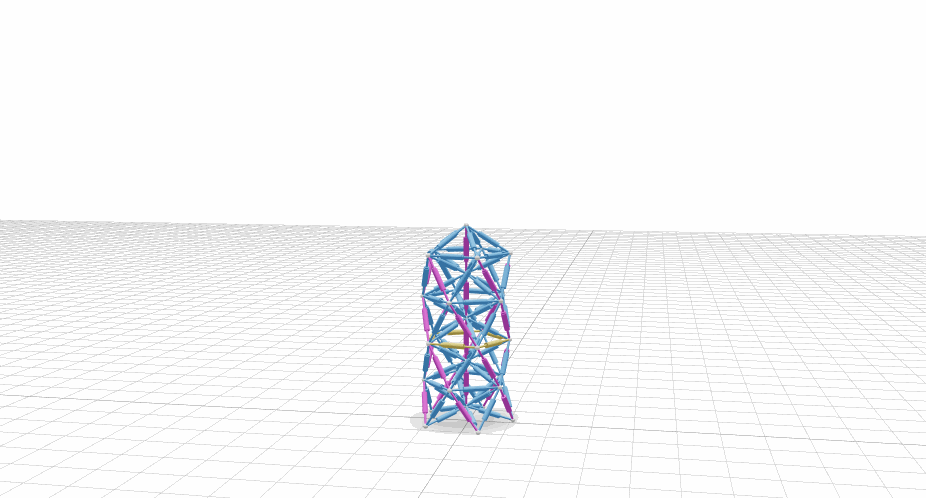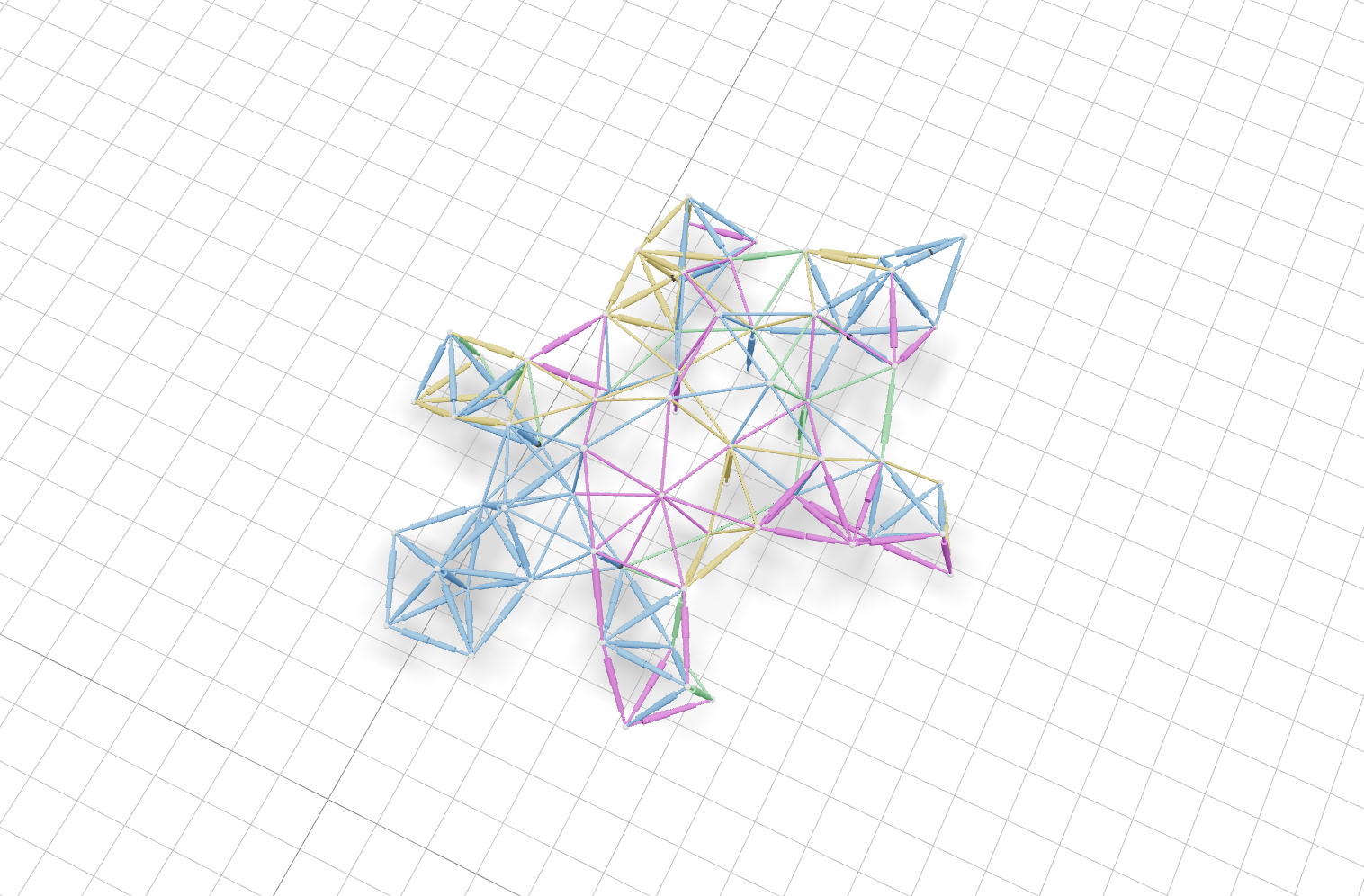Virtual Morphing Characters
Overview
PneuMesh is a class of truss-based pneumatic shape-changing interface. Using tetrahedrons as building blocks, channel connection and temporal signal as the control system, you can build shape-changing interfaces that achieve complex motion and shape change with only a few control units. We built Web-PneuMesh as a web-based editing tool that assists you to iteratively design, visualize and simulate your own PneuMesh.
A few examples have been built by designers or optimized through NSGA-II algorithm.
Open the Tool
Open the tool(https://riceroll.github.io/pneumesh/) with your favorite browser(chrome/safari preferred).
Save & Load
Always save your design by clicking "Download" and load with "Load", in case you lose your design.
Shape Editing
PneuMesh is built with Beams and Joints. You can edit the shape of PneuMesh with Shape Editing tools. To assure the stability of the structure, you need to built the mesh with tetrahedrons.
Enter Editing Mode
Add A Joint
You can add a Joint together with a Beam with the Add Joint function.
Connect Joints
You can also add Beams by connecting existing Joints together.
Add a Tetrahedron
You could directly add a Tetrahedron structure on a face of an existing Tetrahedron.
Remove a Joint
You can remove a Joint and all the incident Beams. (The Joints in the initial Tetrahedron cannot be removed.)
Move a Joint
You can move a Joint or move the entire PneuMesh structure by switching the "Move Body" button.
Rotate & Center the Model
Channel & Control
PneuMesh is actuated by air pressure through connected Beams. You can edit the connection between Beams to group them up and actuate them at the same time.
Show Channel Assignment
Change Channel Assignment
Activate Channels & Temporal Control
You can control the ON/OFF status of each channel at every time frame using the block diagram.
Others
Adjust Beam Contraction Ratio
You could also change the shortest length of the beam by changing the Contraction ratio, which moves a Blocker structue to a specific location that blocks the contraction.
Fix a Joint
You can fix multiple joints as anchor points. This can be handy when you want to build a PneuMesh that is stationary.
Tips
Regularly switch between editing mode and simulating mode.
Edit when there is only one action, then edit the motions after fininshing the shape editing.